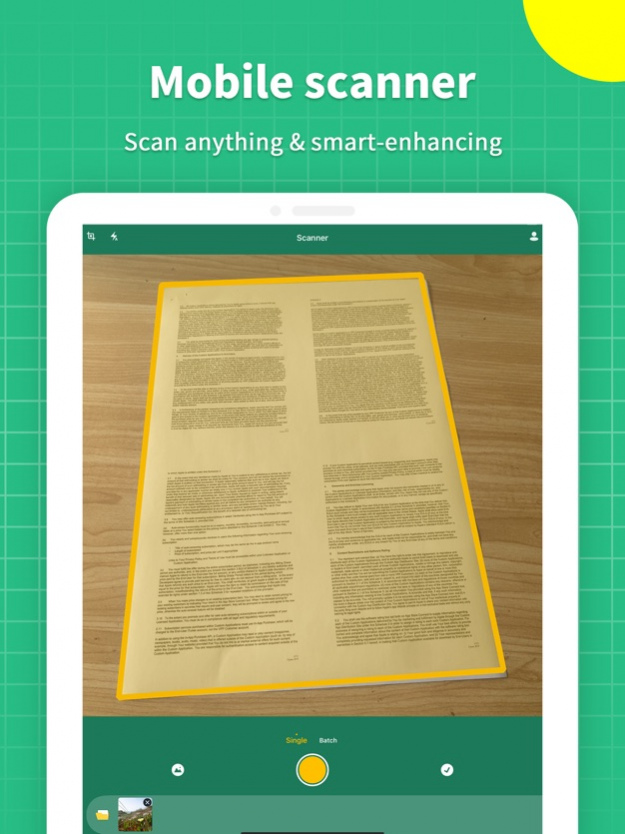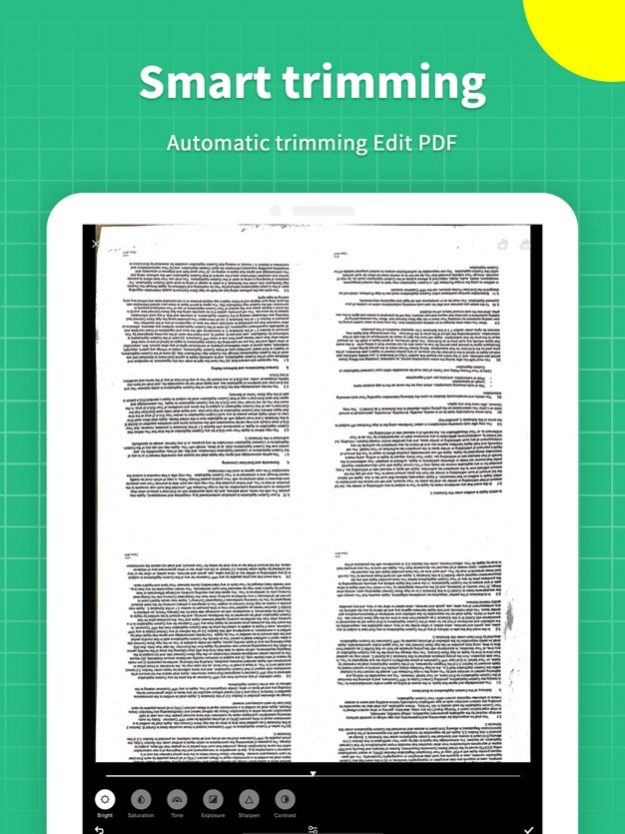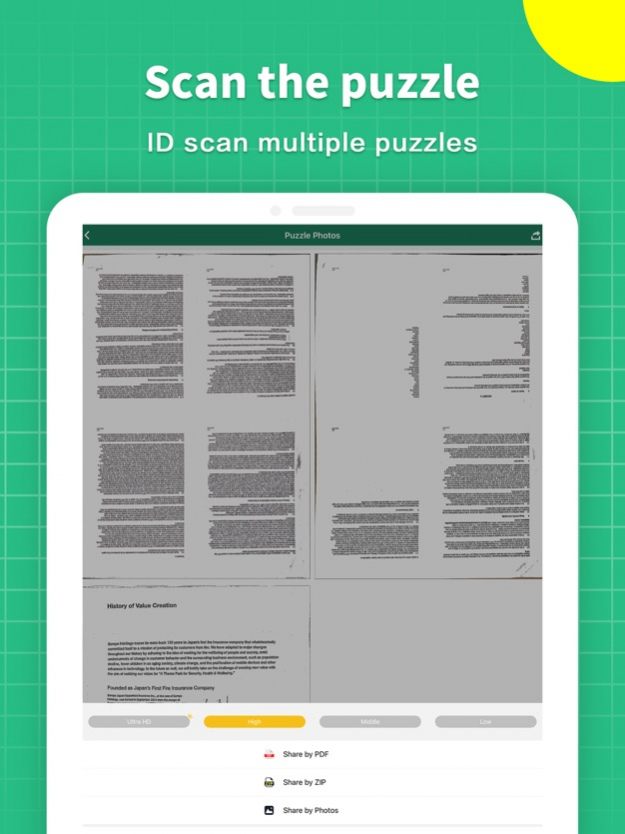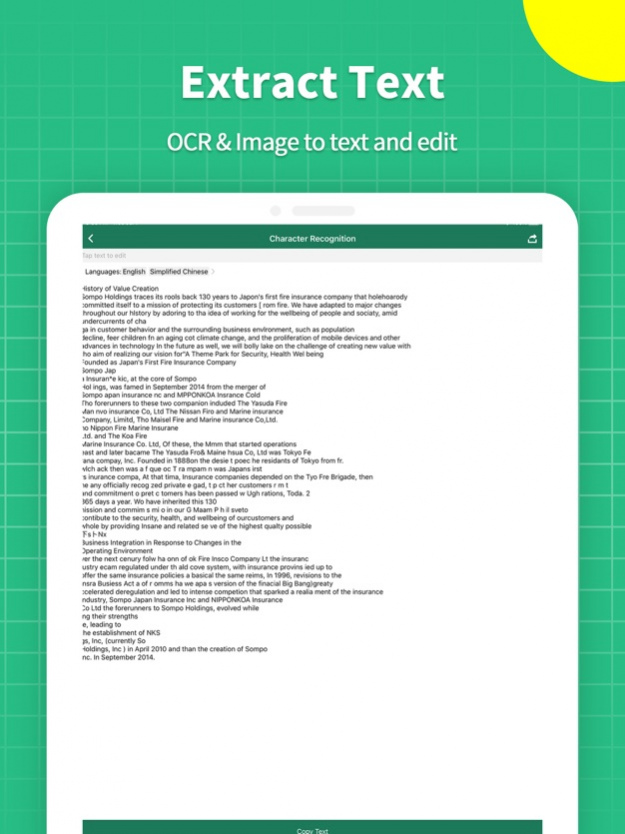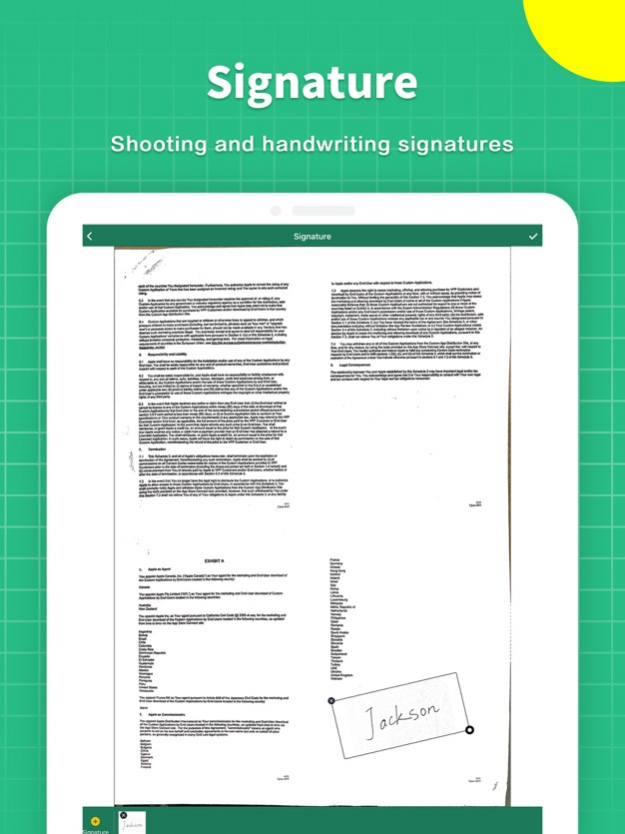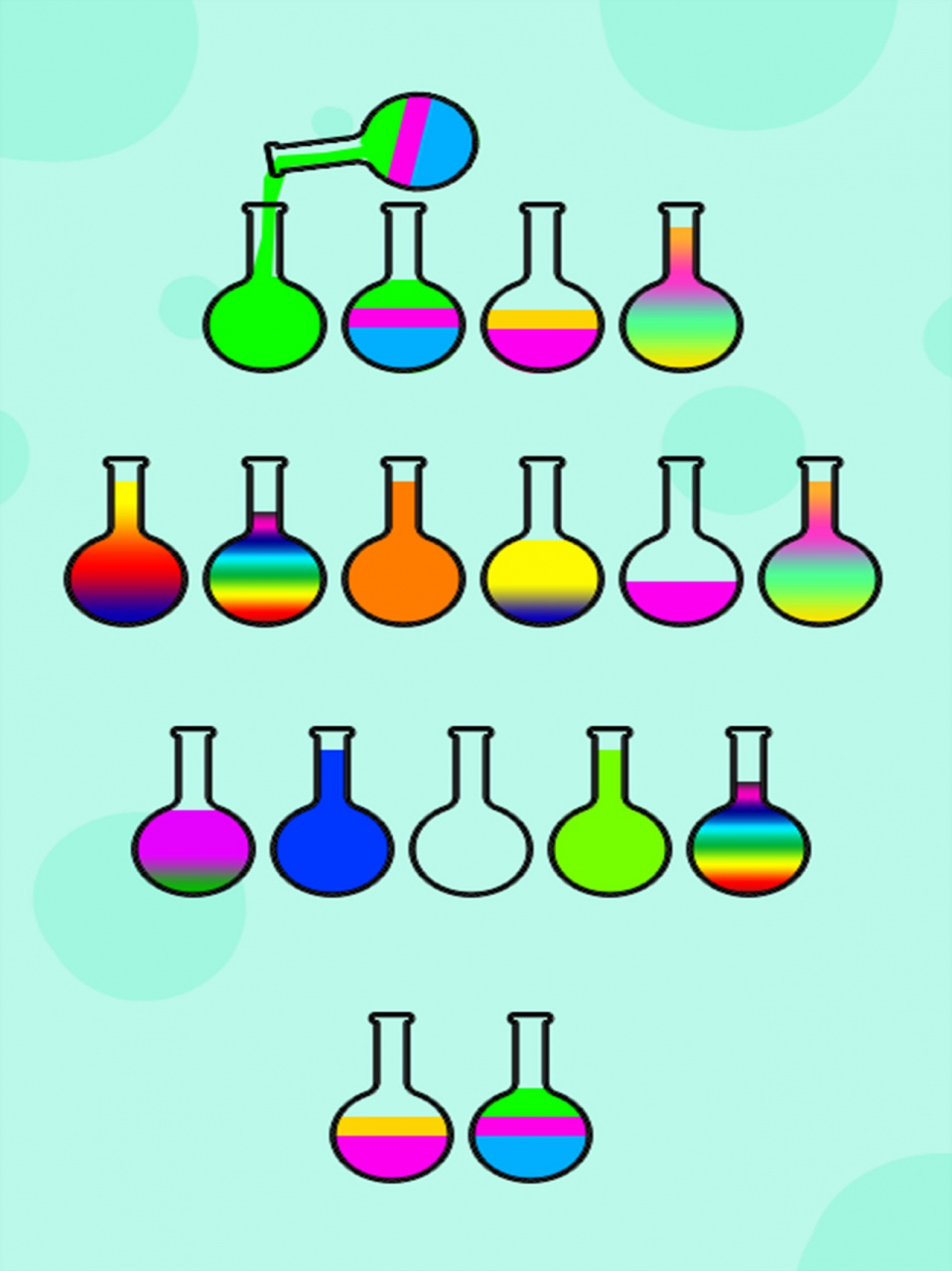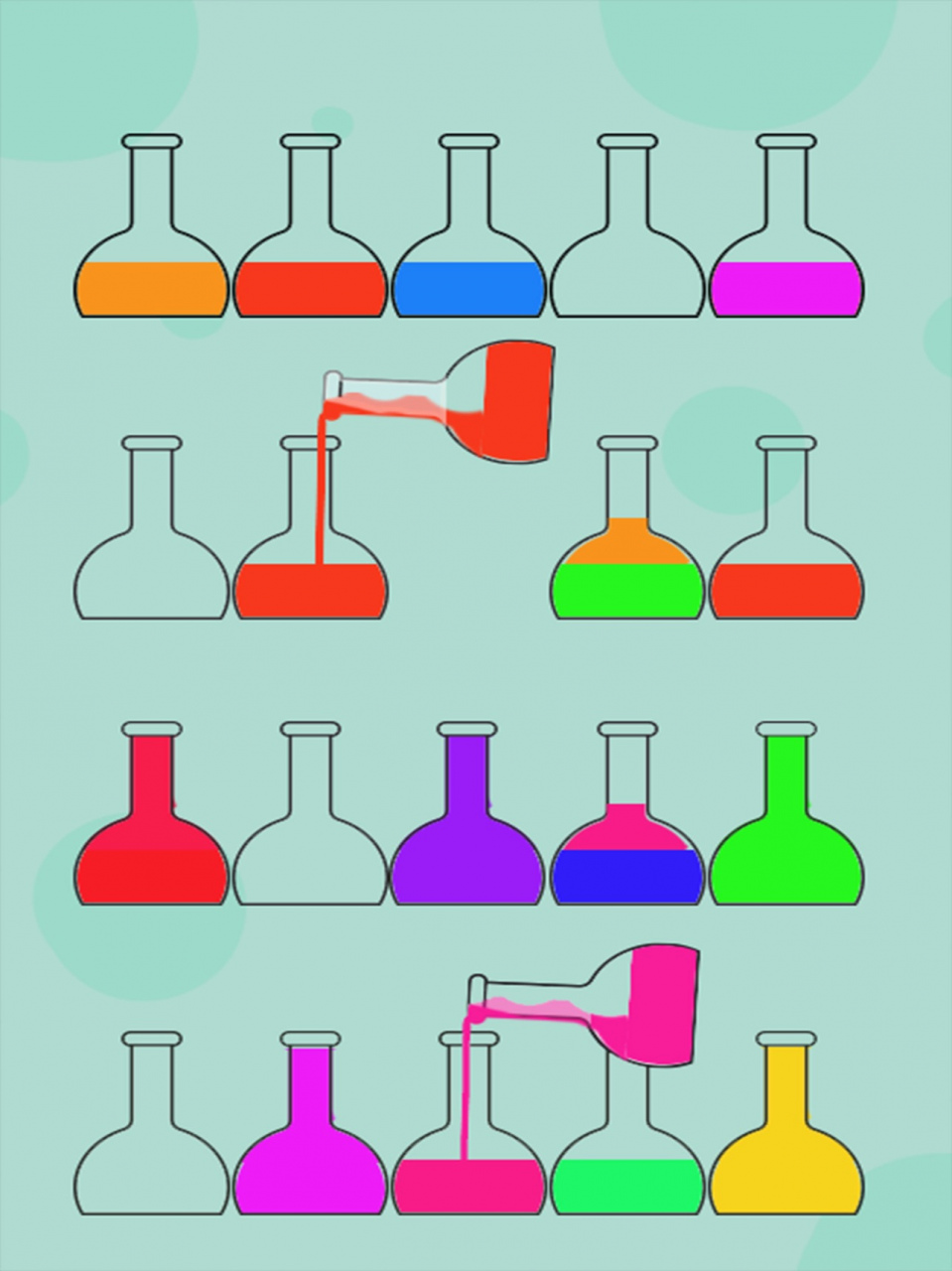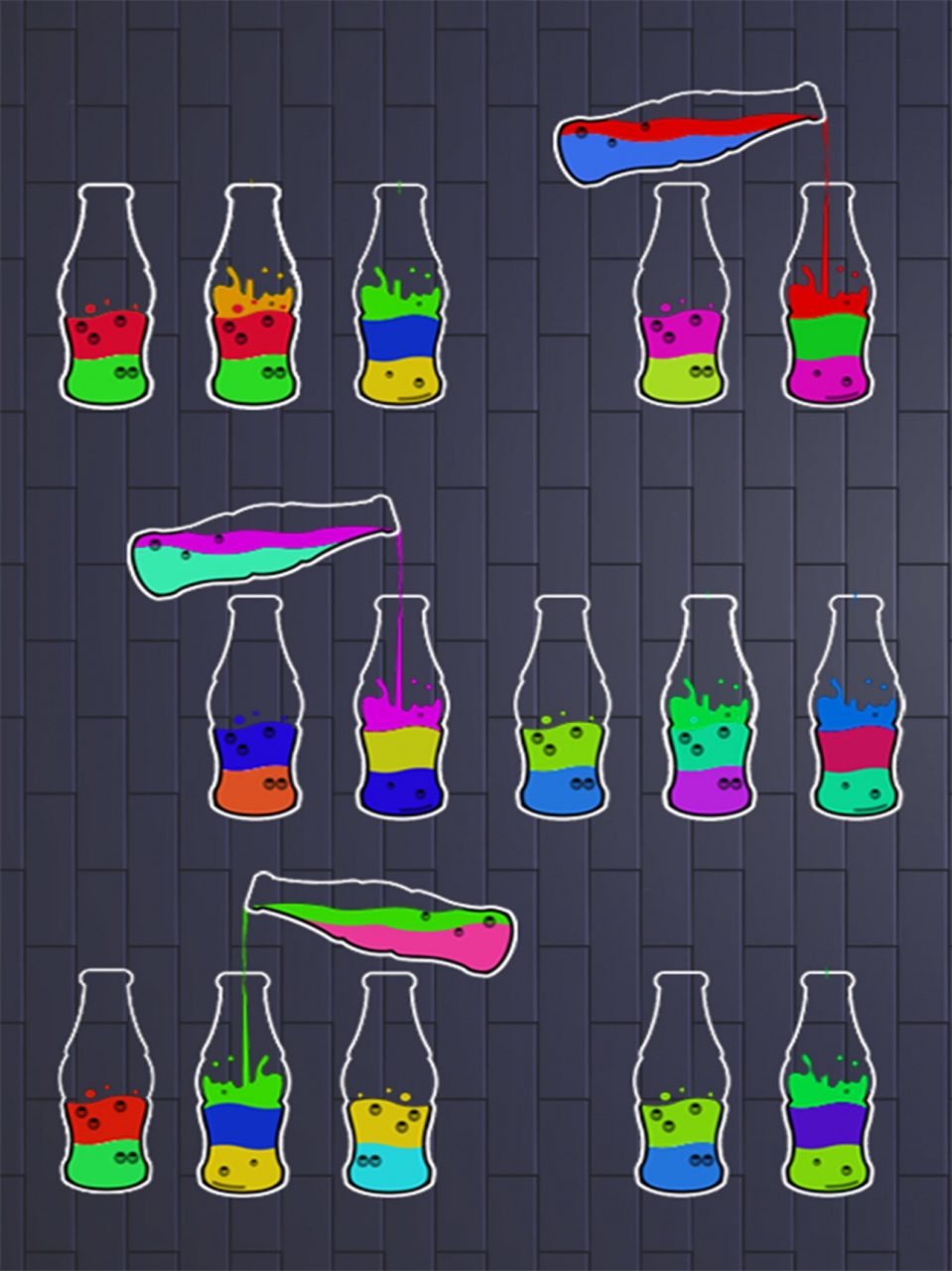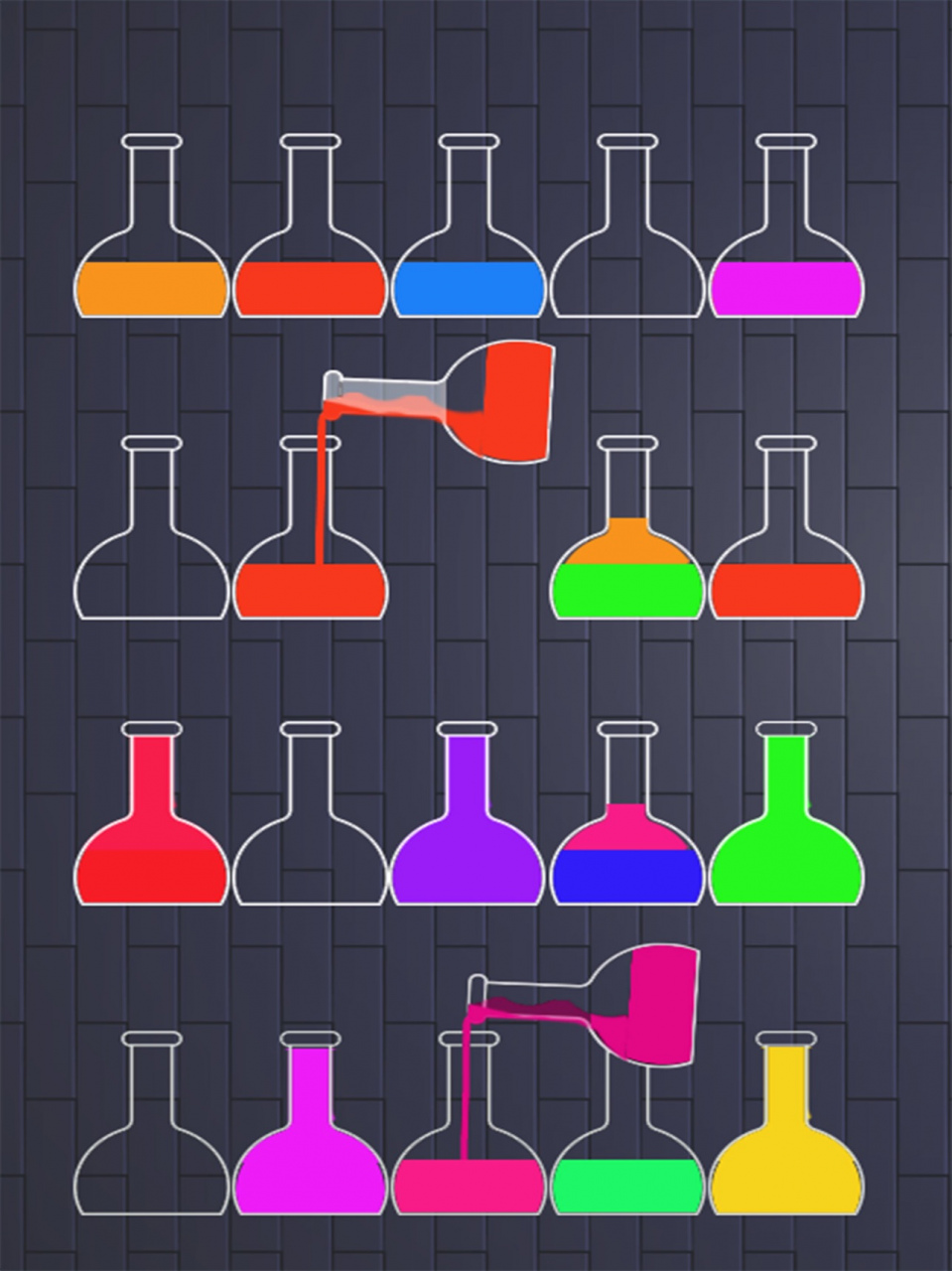FScanner- PDF quick converter 1.7.6
Free Version
Publisher Description
FScanner is a high efficiency scanner software, quickly scan documents, edit, automatically cut off the document background, generate PDF/JPG/ZIP/TXT result, you can copy and share.
-- function highlights --
[Willful scanning]
Supports scanning/importing documents, contracts, receipts, notes, books, articles, business CARDS, paper documents, electronic documents, etc.
[Intelligent edge cutting]
No need to pose for photos, shooting at any Angle, so accurate automatic edge cutting, to clutter the background!
[Edit and revise]
Secondary revision of scanned copy (smear and erase, handwritten annotation and signature, watermark addition)
[Image mode] Generate color/black and white/gray scale/nostalgic scan.
[form recognition] create excel file with one key for any table image.
[image recognition] recognize flowers and grasses, take photos and recognize movies, and everything can be recognized!
[card identification] it supports accurate character recognition of various certificates and cards, which is convenient and fast.
Auto Renew package
• Benefits: During the subscription period, you can have full access rights for unlimited scanning and sharing, no watermarks, no ads, OCR text recognition, puzzles and other functions.
• Subscriptions are billed monthly at the rate selected depending on the subscription plan.
• Subscriptions auto-renew at the cost of the chosen package with 3 days free, unless cancelled 24-hours in advance prior to the end of the current period. The subscription fee is charged to your iTunes account at confirmation of purchase. You may manage your subscription and turn off auto-renewal by going to your Account Settings after purchase.
• If eligible for free trial and you subscribe before your free trial ends, the rest of your free trial period will be forfeited as soon as your purchase is confirmed. Subscriptions will start immediately after free trial ends unless cancelled at least 24 hours prior to the end of the trial period.
Privacy policy: https://www.feasyscan.com/privacy?article_id=2
Terms of use: https://www.feasyscan.com/privacy?article_id=4
Terms of auto renew service:https://www.feasyscan.com/privacy?article_id=6
Aug 17, 2022 Version 1.7.6
1. Add image to Word function.
2. Optimize the membership package experience.
About FScanner- PDF quick converter
FScanner- PDF quick converter is a free app for iOS published in the Office Suites & Tools list of apps, part of Business.
The company that develops FScanner- PDF quick converter is 朱宇 林. The latest version released by its developer is 1.7.6.
To install FScanner- PDF quick converter on your iOS device, just click the green Continue To App button above to start the installation process. The app is listed on our website since 2022-08-17 and was downloaded 3 times. We have already checked if the download link is safe, however for your own protection we recommend that you scan the downloaded app with your antivirus. Your antivirus may detect the FScanner- PDF quick converter as malware if the download link is broken.
How to install FScanner- PDF quick converter on your iOS device:
- Click on the Continue To App button on our website. This will redirect you to the App Store.
- Once the FScanner- PDF quick converter is shown in the iTunes listing of your iOS device, you can start its download and installation. Tap on the GET button to the right of the app to start downloading it.
- If you are not logged-in the iOS appstore app, you'll be prompted for your your Apple ID and/or password.
- After FScanner- PDF quick converter is downloaded, you'll see an INSTALL button to the right. Tap on it to start the actual installation of the iOS app.
- Once installation is finished you can tap on the OPEN button to start it. Its icon will also be added to your device home screen.